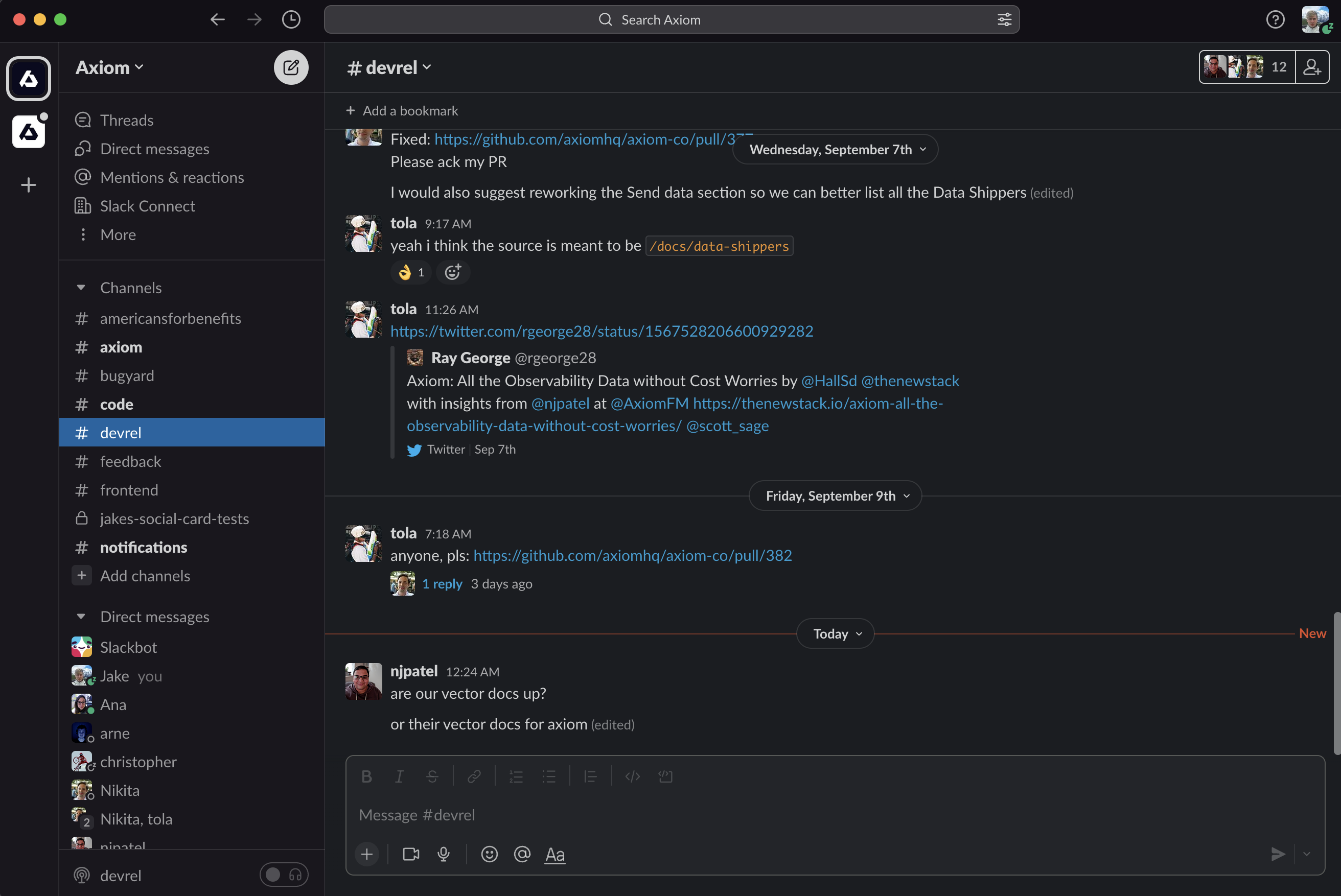Author
undefined, undefined
Awoooooo! Can you hear the werewolves howling from a distance? The town of Axiom has been struck again. Tensions amongst the citizens have never been higher. The town has been the target of many werewolf attacks over the last few nights. Who might these werewolves be? The mystery still remains…
If you weren’t able to catch on, the story above is a little snippet of the game “Werewolf”. We played this game together for our team holiday party. With our team being remote, and spread out across 5+ different time zones, we enjoy finding and playing different games that everyone can participate in.
With the holidays quickly approaching, we scrounged the internet for different games that would accommodate our growing team. We’ve played a lot of Among Us, but we wanted to mix it up. We quickly found Werewolf, which a few of us have played before, but never in a remote setting with a group of 16 people.
A couple of days before our holiday party, we did a practice run with a handful of our team members. During the practice run, we were able to work through different kinks that would help make this game successful.
Overall, the game was a total hit. We played multiple rounds within a 3-hour timeframe, and only used two channels of communication; Discord and Slack.
Many have asked how we were able to play with a large group of people in a virtual setting. Here is how it worked.
What you'll need
-
Two different channels to communicate. The first will require the capability of turning your camera on and off, as well as your microphone. In this case, we used Discord.
-
The second will be used for the host to discreetly assign roles and facilitate different conversations within certain roles. This is when we used Slack.
Playing Werewolf
-
We had everyone log into Discord with their video on, then the host (our Head of Operations, Stephanie) set up the story and explained the rules.
-
After the rules were shared, we were asked to turn off our video and mute ourselves. This was important because we didn’t want any noise that could potentially give away each person’s role.
-
Assigning roles was done through direct message via Slack (Werewolf, Doctor or Villager). Stephanie would send a picture of the player card to each individual. She then created a group chat for the werewolves, this allowed them to communicate secretly and decide who was going to be voted off each round. Once the werewolves made their decision, she would message the Doctor privately so the doctor could choose who to save that evening.
-
Once the decisions are made, it’s time for everyone to “wake up”. Stephanie would say “Good Morning!”, which was a signal for everyone to turn their video on and unmute themselves.
-
Stephanie would begin the round by telling a creative story which involves who the werewolves chose as their victim and who was saved by the doctor.
-
Everyone would then discuss/debate who the werewolves might be. During this time, we set a 5-minute timer to control the length of discussion. During our practice round, we didn’t have a timer and discussions went way too long than necessary so the timer was key in keeping the game moving along.
-
Once the timer went off, the voting began. Each person, one at a time, would cast their vote out loud. Stephanie would then make a tally and whomever was voted off would have to say what role they were assigned.
-
This process continued until all the werewolves had been voted off or if they outnumbered the Villagers.
In Conclusion
We found Werewolf to be enjoyable but also relatively easy to play in a remote setting. Everyone who played had a competitive side, and a few were unable to keep a poker face when they were the werewolf.
The biggest takeaway is that spending quality time as a team is possible when you’re remote. You don’t need to plan anything fancy because the laughter and memories that are made will last a lifetime.